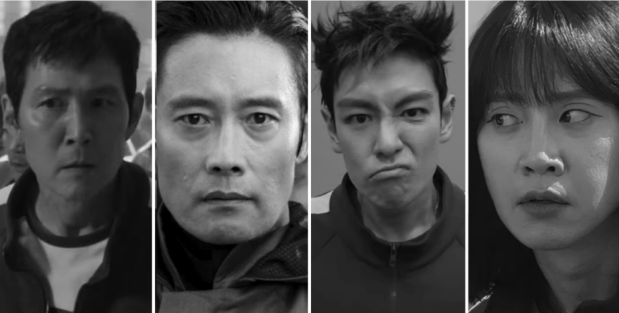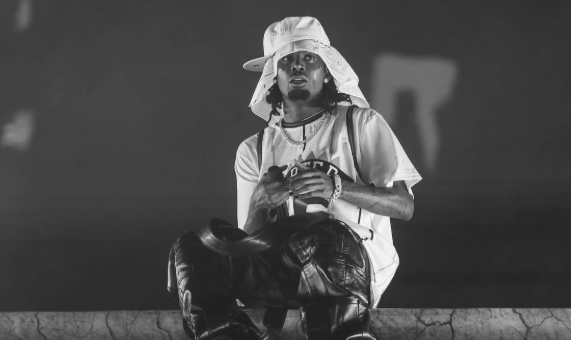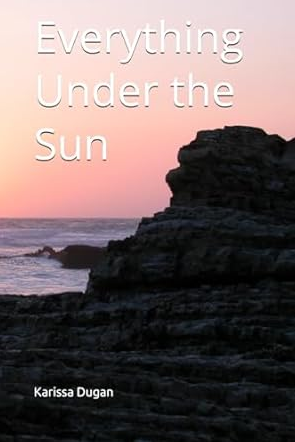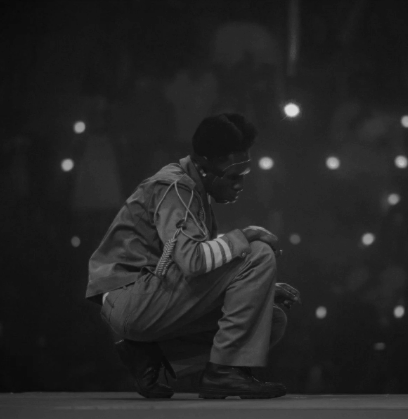The new Apple iOS 17.1 update holds a feature called “NameDrop”. According to Abc7chicago.com, “the new Apple iOS 17.1 update is getting a lot of attention on social media after a “NameDrop” feature was recently added.”
According to support.apple.com, “With iOS 17.1 and watchOS 10.1, you can use NameDrop to quickly share new contact information with a nearby iPhone or Apple Watch (Apple Watch Ultra, Apple Watch Series 7 and later, and Apple Watch SE 2nd generation).”
Abc7chicago.com says, “The feature allows two iPhone users to share personal information — like photos, videos, and phone numbers — pretty quickly when two phones are tapped together.”
Although people are giving this “NameDrop” a lot of attention, for the actual “NameDrop” to work, both parties have to consent to allowing the swap of information according to Abc7chicago.com.
Senior Payton Rodriguez says, “I personally think it’s weird and low-key an invasion of privacy.” She continues, “it is dangerous, it gives out your number and contact information to anyone around you.”
Senior Reese Carroll says, “I know you have to accept the request for someone to get your information but I still don’t think it is the safest thing, especially for younger kids to have on their phones or watches.”
Rodriguez says, “I don’t think it even should have been a thing. And it definitely should have been taken away but there is an option to turn it off.”
According to waka.com, “You can certainly turn off AirDrop and Name Drop by going into General Settings>AirDrop and tapping the toggle which says “Start sharing by bringing devices together”. You can also turn off AirDrop completely by selecting “Receiving Off”.
Carroll continues to say, “I think it is a lazy thing that Apple added. If you want someone’s number or contact information just ask. It doesn’t take long to write it down or put it in your contacts.”